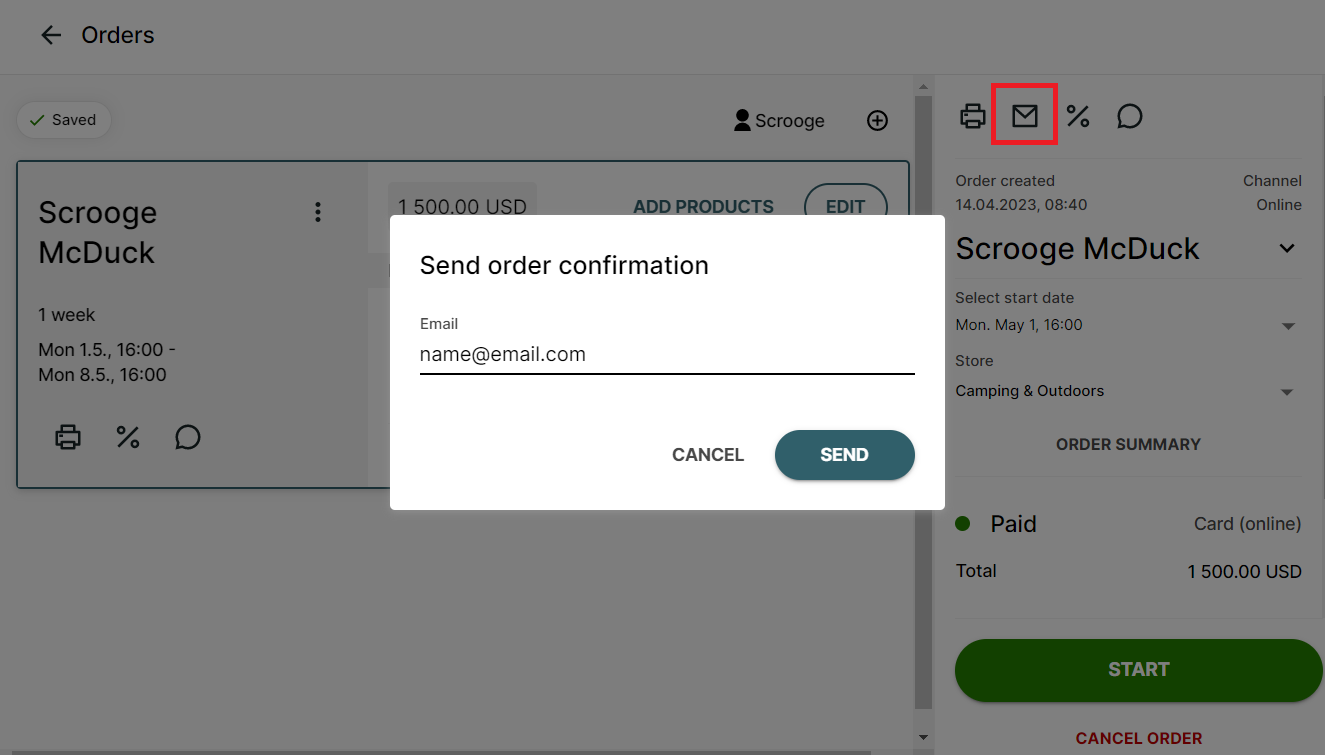- Help Center
- Orders
- Managing orders
Sending order confirmations manually
How to manually send order confirmations to your customers
You can (re-)send the order confirmation to your customer for example
- after applying changes to an existing order
- when sending order confirmations automatically is disabled
- when the order confirmation should be sent to a different email address
- Click the envelope icon
 on the sidebar on the booking view.
on the sidebar on the booking view. - Check or edit the email address.
- Click Send.