- Help Center
- Catalog
- Product Pricing
Editing prices based on the sales channel
How to adjust pricing based on the sales channel
With Twice you can create your product pricing depending on the sales channel. For example, you might want to offer a lower price for customers that place their order online, as opposed to walk-in customers.
Note: To use this feature, make sure to upgrade your Twice Plan to Discover, Build, or Advance.
On this page
How to set up channel-specific prices
Here is how to create channel-specific pricing:
- Navigate to your Catalog > Choose the product and open the Pricing tab.
- If you haven't defined your default prices yet, we explain how to create pricing tables from scratch in this article.
- In the column Channels you can define where you want to offer the price of each column.
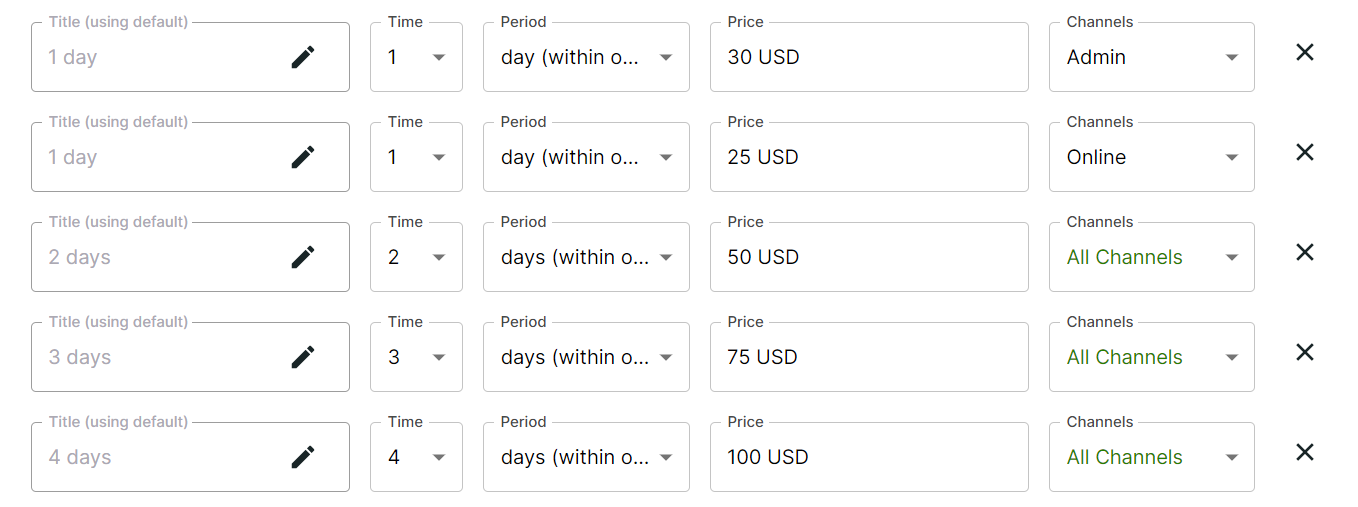
List of available channels
All Channels
Admin
Prices set for the Admin channel, are just available in the manual order creation through your Twice Admin Dashboard.
Online
Prices set for the Online channel, are just available to your customers when placing an order in your Twice Online Store.
Self-Service
Prices set for the Self-Service channel, are just available to your customers when placing an order through check-in kiosks in your store.
Hidden
Prices set to be hidden, are not available in any of your sales channels.
