- Help Center
- Orders
- Your orders in Twice
Orders overview
Get an overview of the different orders sections in Twice and learn how to utilize them
In your Twice Admin App navigate to Orders from where you can further navigate to your upcoming, active, pending, and completed orders.
Below you will find a short description of each section with a link to the outlined details
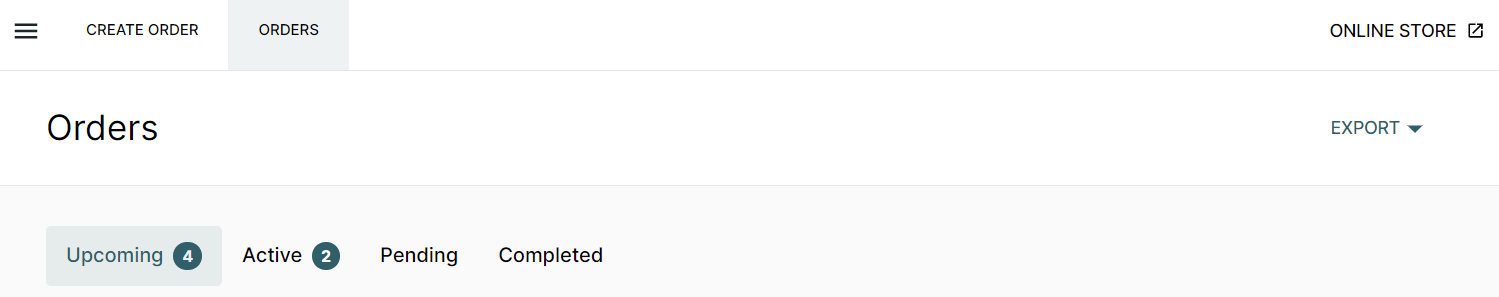
Upcoming orders
This section displays all existing rental orders with a start date either today or in the future, grouped by start date with the most upcoming on the top.
Learn more about your upcoming orders ->
Active orders
This section displays all currently active rental orders grouped by return date in ascending order.
Learn more about your active orders ->
Pending orders
This section displays all orders that do not have a specific start date, which essentially will show you all sales orders that have not been fulfilled yet.
Learn more about your pending orders ->
Completed orders
This section displays all past and already fulfilled orders including customer names, products, payment status, and further data.
