Control which team members can change shop settings, refund customers, edit bookings, add products, and more
Sometimes you do not want your entire team to have access to everything in Twice. It is possible to give certain team members access to specific data and features. In Twice, there are four high level of access control: Admin, Manager, Editor, and Member, as well as additional, more granular settings.
- User roles are for managing access to particular views and functionality within Twice.
- Users can not grant privileges with more rights than they have. (e.g., a member can not give someone manager permission)
Note: The available settings depend on your chosen Twice Plan.
Setting the Role and Permission for new and existing users
In the Account > Users section, you can invite new users to your Twice Store or edit the permissions of an existing user.
You can choose the user role, additional permissions and potential restrictions for each team member depending on their tasks and requirements in Twice. You can find the available roles, permissions, restrictions and their descriptions below.
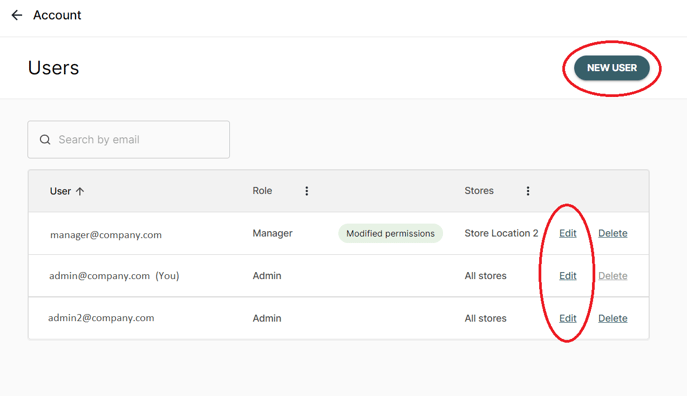
Role: Admin
Full Platform access for all store locations when managing multiple locations
Permissions:
No additional permissions possible
Restrictions:
The only restrictions are due to potential limitations based on your Twice plan.
Role: Manager
Full access, but not allowed to edit Plan and Billing
Permissions:
Payments: Allow refunding user payments, or capture reserved deposits
Restriction:
Potential Twice plan restrictions + Not permitted to access or modify Twice pricing plan, company legal, billing information. Not able to create, change or edit product categories. Not able to grant or edit users with Admin privileges.
Role: Editor
Creating, viewing and editing products, orders and translations
Permissions:
Payments: Allow refunding user payments, or capture reserved deposits
Overbookings: Allow creating overbookings and orders outside of opening hours
Restriction:
Manager restrictions + not permitted to access Dashboards, Shop settings, or Reports.
Role: Member
Creating, viewing and editing orders
Permissions:
Payments: Allow refunding user payments, or capture reserved deposits
Overbookings: Allow creating overbookings and orders outside of opening hours
Restriction: Very limited access - the viewing rights are limited to product catalog and translation pages.
Tip: It's good to create a separate company email address to receive order notifications without any disruptions caused by potential team adjustments.
