- Help Center
- Your Account
- Localization settings
Adjusting your time zone
How to change your location and time zone
- From your Twice Admin App, navigate to Account > Regional Formats
- Scroll down to the Time zone section and change your
- Country
- Time Zone
- Save changes
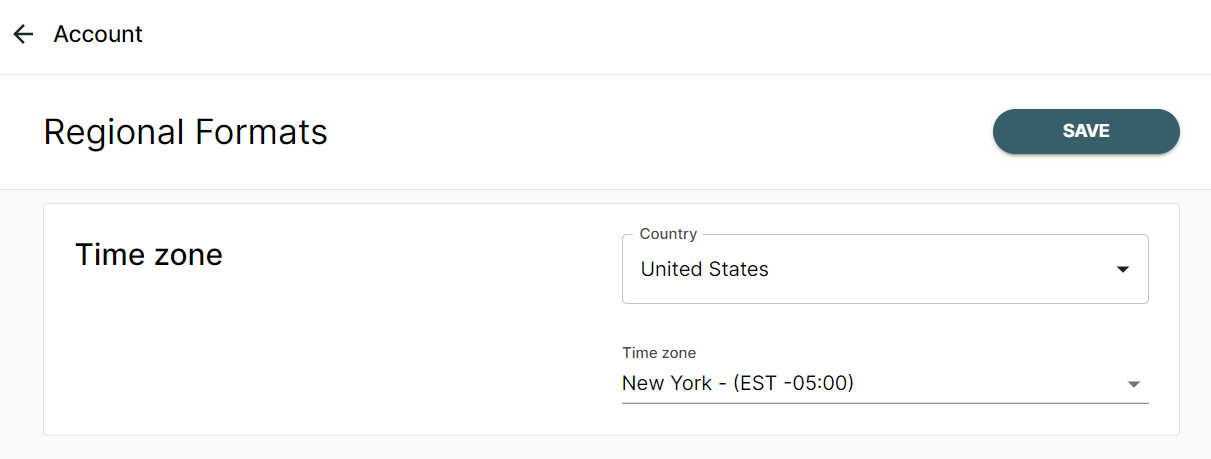
We do not recommend changing the time zone if your store has already processed live orders. The times of current and old bookings might display incorrectly since they are displayed relative to the new time zone. Please be in touch with our support if you need to change the time zone afterwards.
