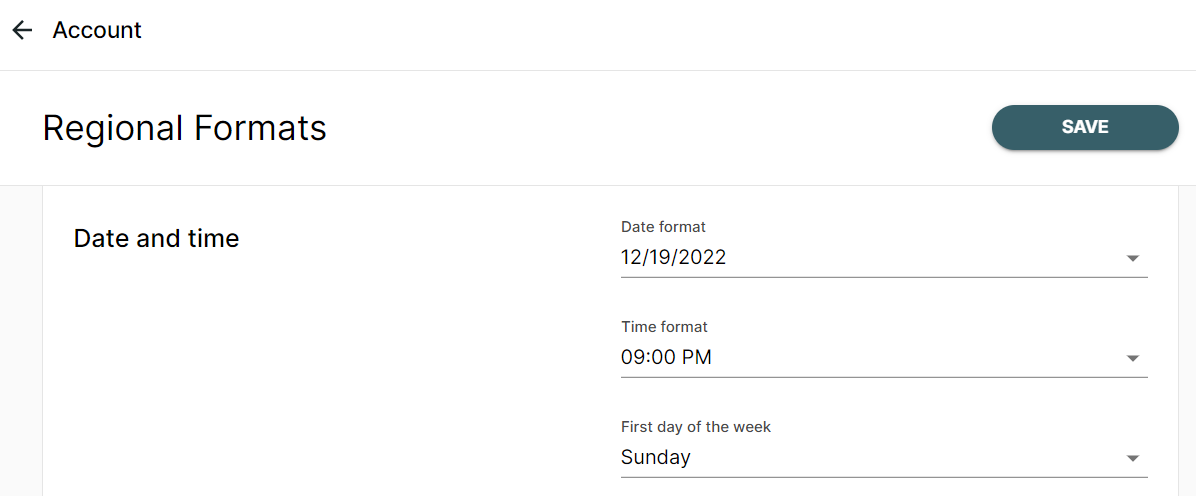- Help Center
- Your Account
- Localization settings
Adjusting your date and time format
How to change your date and time format for your Twice Admin App as well as your sales channels
- From your Twice Admin App, navigate to Account > Regional formats
- Scroll down to date and time and change your
- date format
- time format
- and choose the first day of the week, which affect e.g. your booking calendars
- Save changes