- Help Center
- Catalog
- Product Settings
Hiding products from different sales channels
How to change the visibility of products in different sales channels
Sometimes shops need to hide specific products from certain sales channels. For example, you might not want to take online bookings for equipment with minimal stock availability.
Hiding equipment from sales channels
- Navigate to Catalog > Products > [choose the product you want to edit] > Settings and scroll down.
- Change the product's visibility in your sales channels by clicking the eye icon.
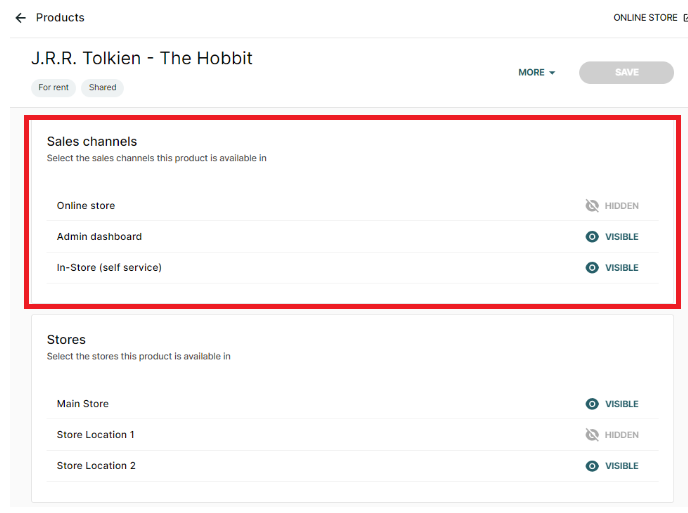
Tip: When you don't want to hide a product entirely you can instead limit its stock availability for orders through your online store.
