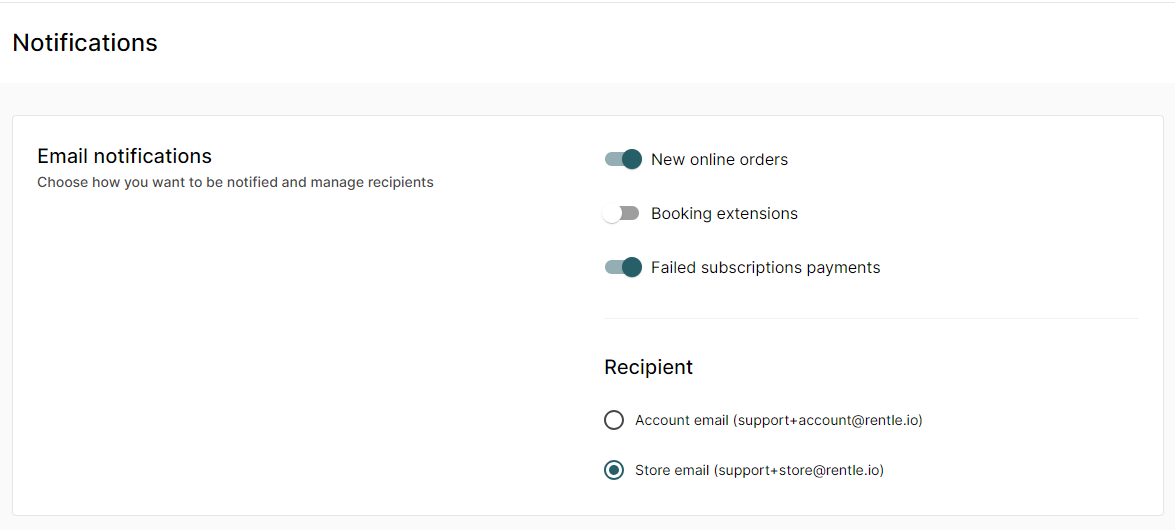- Help Center
- Catalog
- Product Pricing
Getting notified about automatic booking extensions
How to keep yourself aware of extended bookings
By default Twice will send you an email notification for booking extensions. You can turn these notifications on or change the address you want to receive the emails to in your account settings.
Changing notifications
- From your Twice admin, navigate to Account > Notifications.
- Toggle Booking extensions on to receive email notifications for extended bookings.
- Choose the email address where you want to receive the notifications.
- Save changes.