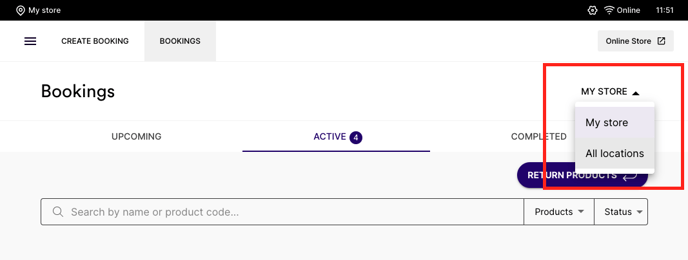- Help Center
- Store locations
Fulfilling orders for multiple stores
How to fulfil orders in a multi-location Twice account
By default, the orders displayed in your bookings view are orders for the store you currently have selected.- To fulfill orders for another store, you'll need to switch to the other store.
- If you would like to view all your orders across all stores at once, reach out to our support at support@twicecommerce.com or via our support chat and we'll be able to activate the following feature for you.