- Help Center
- Your Account
- Managing your account
Adding your business information
How to add and edit your basic business information.
One of the first steps you should take when setting up your Twice store is to fill in your business information.
- In your Twice Admin App navigate to Account > General
- Fill in your
- business name
- business ID
- phone number
- country and
- select your industry if you didn't do it during the registration
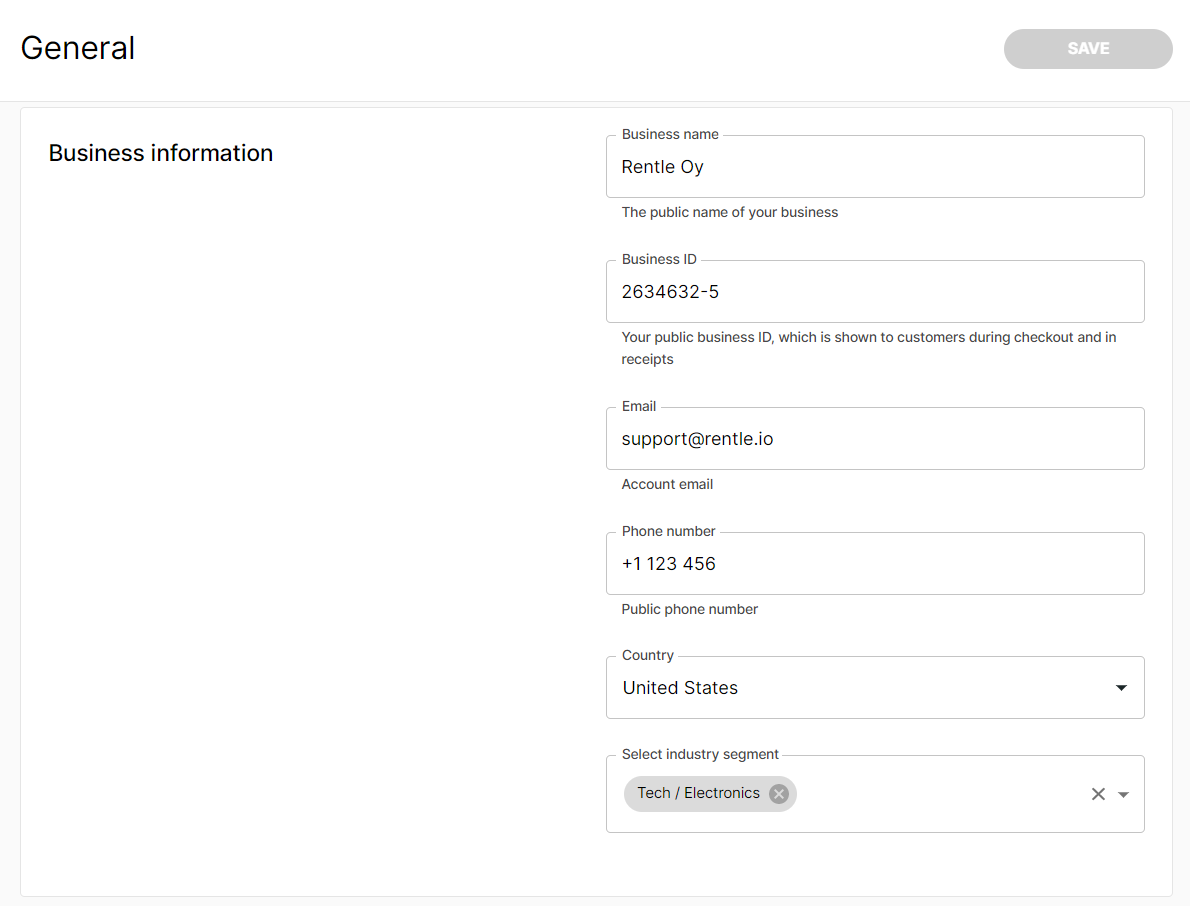
- Next, you can add your logo. Just choose the file from your computer and press OK.
- Click Save, and you're done!
