Frequently asked questions and common pitfalls when creating and using a Twice Payments Account
On this page:
Why Is Apple Pay Not Available in My Checkout?
Why Is Google Pay Not Available in My Checkout?
Can I use Twice Payments without a company?
Can I use my personal bank account for my company transactions?
Can one person hold multiple decision maker roles?
How do I set up as a German GbR?
How do I set up as a UK sole trader?
Why is my account marked inactive?
Why Is Apple Pay Not Available in My Checkout?
Apple Pay is designed to work exclusively on Apple devices. Therefore, if you or your customers are using non-Apple devices, such as Windows laptops or Android phones, Apple Pay will not be available as a payment option during checkout.
Why Is Google Pay Not Available in My Checkout?
Google Pay is not currently supported in TWICE stores using their own custom domain, due to limitations imposed by Google. This restriction is specific to stores using their own custom domains and does not affect Google Pay usage on the twice.shop/... domain.
Avoid account suspension
As payment industry regulations require, payment account holders must pass within a deadline verification checks to process and pay out funds. If we don’t receive all required information within 30 days after request, your account holder status will be changed to Inactive and the payouts will be temporarily stopped. You can still update your account data to proceed with the verification. 42 days after the account holder status was set to Inactive, the account holder status will be Suspended. Upon suspension, your available balance will be refunded and updating account holder information is no longer possible.
Using Twice Payments as an Individual
The current twice Payments Setup is designed for registered businesses, but also supports individual traders.
To set up a Twice Payments account without a registered company, fill in your personal details under section "1. Business Details" and enter your Tax ID number or similar instead of the company registration number. Instead of a business document you'll then be required to upload an ID document - with the same requirements as in section "2. Decision-makers".
You can also enter your startup name for instance in the "Doing Business As" Field.
Can I use my personal bank account for my company transactions?
Yes you can - The setup only differs a little bit.
Due to regulations in the online payment industry, only a bank account can be verified if itis registered on the same name as the business details provided under section "1. Business Details".
If your company does not have a bank account registered on the specific company name, you are required to setup Twice Payments as an Individual.
Multiple decision maker roles
The three roles Owner, Controller, and Signatory can be assigned to the same person. It is not necessary to create three different persons.
Setup as a German GbR
When operating a Gesellschaft mit beschränkter Haftung you may not have a Handelsregisternummer to enter in the business details-section. Here is how to successfully create a Twice Payments account:
- Open section 1. Business Details
- Enter your personal name as legal business name
- Add your company's name in the field doing business as
- Provide your Steueridentifikationsnummer (Steuer-IDNr) in the field Handelsregisternummer
- Upload a document issued by an official institution within the last 12 months, containing your name and Steuer-IDNr. It is recommended to use the most recent tax declaration.
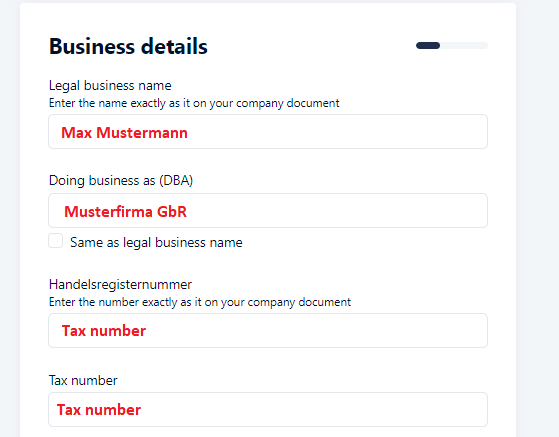
Setup as a UK sole trader
Setting up a Twice Payments account as a sole trader in the UK may seem a bit unclear at first. Here is a step-by-step instruction to guide you through the process:
- Open section 1. Business Details
- Enter your personal name as legal business name
- If applicable, add your company's name in the field doing business as
- Enter your Unique Tax Reference (UTR) number in the company registration number field. The UTR number is a unique identifier assigned by HM Revenue and Customs (HMRC) to individual taxpayers in the UK. You can enter up to 8 digits of your UTR number, which is sufficient for this field.
- Upload a document issued by the HMRC or a RIS/TPP (Recognized Intermediary Service / Third Party Provider), with your UTR number clearly visible. It is recommended to use the most recent Self-Assessment Tax Return.
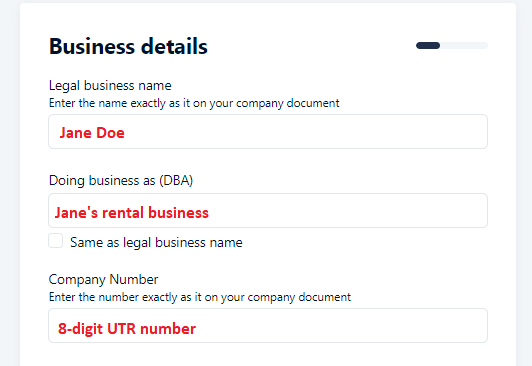
Why are my payouts blocked?
In your Twice Account > Payments you may notice that your payouts are blocked, meaning that the funds are not being transferred to your bank account. Please note that your money is at this point still safely held within your Twice Payments account. Take the following steps within 30 days to resolve the issue.
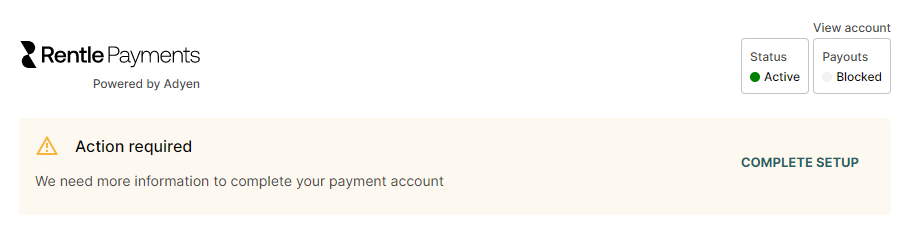
- Click Complete Setup.
- This will direct you to the verification page where you can review and fill in any missing information.
- Complete the required fields as prompted, ensuring that all necessary details are provided accurately.
- Once you have entered all the required information, your account verification process will start again.
- Once the verification process is successful, the Payouts Status will switch to "Allowed," and your payout cycles will resume as usual. If you need any assistance please contact us via the support chat.
Why is my account marked inactive?
An inactive account status occurs when the verification process remains incomplete for an extended period. While an incomplete verification process is a common cause, there may be other factors contributing to the inactive status. To ensure security, the account is marked as inactive. Here is how to activate your Twice Payments account:
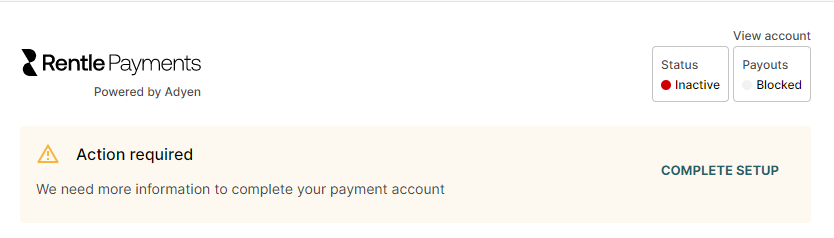
- Contact us via the support chat to report your inactive account status. Share with us any relevant details or factors that may have contributed to the inactive status.
- Our support team will review your case and provide personalized instructions to reactivate your account based on your specific circumstances.
Urgency for Resolution:
Resolving the inactive account status promptly is essential to ensure uninterrupted payment processes. Delaying the resolution may result in potential disruptions or refunding of payments from your account to your customers. By contacting our support team as soon as possible, you can mitigate any potential issues and restore normal operations swiftly.
