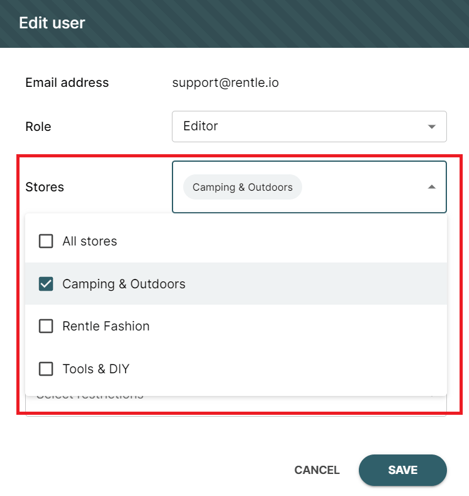- Help Center
- Store locations
Editing user permissions based on location
How to change user permissions in a multi-location account
You'll be able to define which stores your staff has access to. If you have different staff members working at different stores, you can give them only access to the stores they need. Learn more about user permissions: Managing user permissions
To edit which stores a user has access to:
- From your account settings, open Users
- Find the user that you would like to edit store access for
- Click on edit for the user
- A dialog will open, click on the Stores dropdown.
- Select the stores the user has access to.