- Help Center
- Orders
- Editing orders
Editing the end time of an order
How to change the end time of an order
You can change the end time of your upcoming and active orders towards any time in the future. Learn here how to alter the end time and how Twice applies those changes.
Limitation: End times for delivery and subscription orders can't be changed manually.
On this page
Implications of changing the end time
How to edit the end time
There is currently no possibility to edit the end time for the entire order at once. The end time is adjusted on the customer level.
- Select Edit from the customer card.
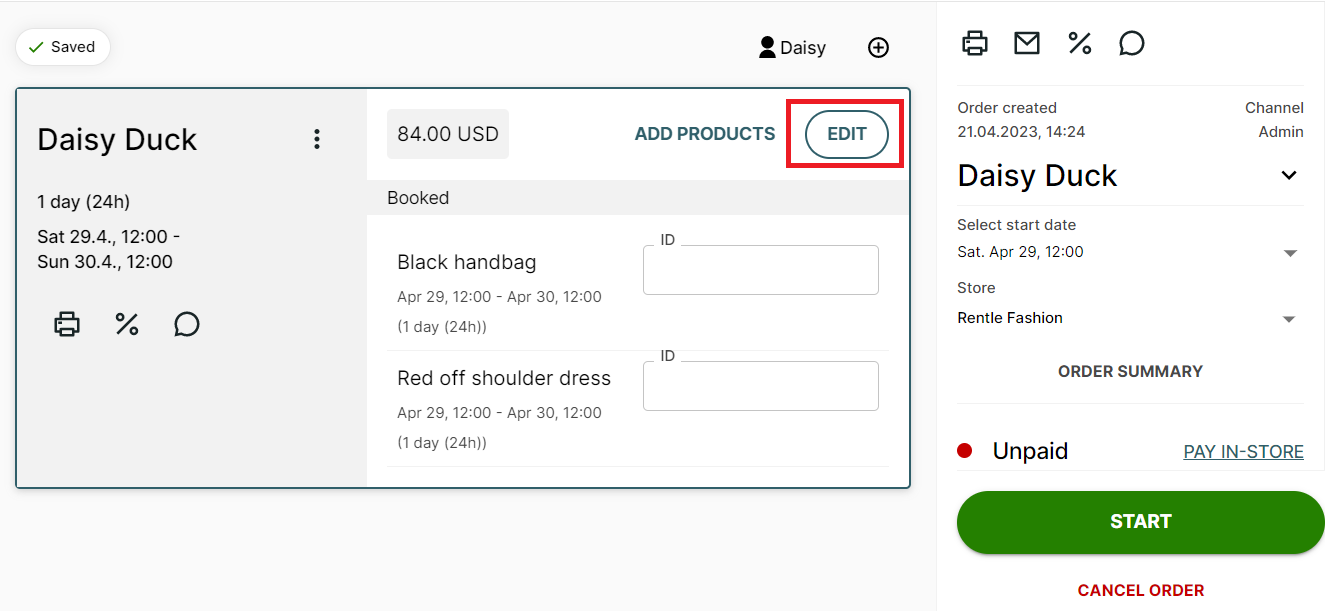
- Select the products for which you want to change the return time.
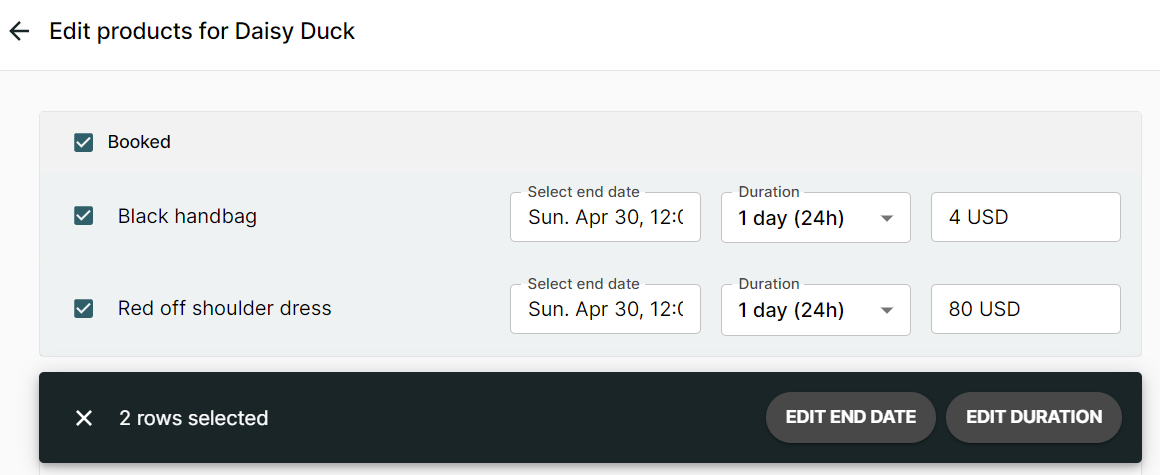
-
Select Edit end time and pick a new date and time from the calendar.
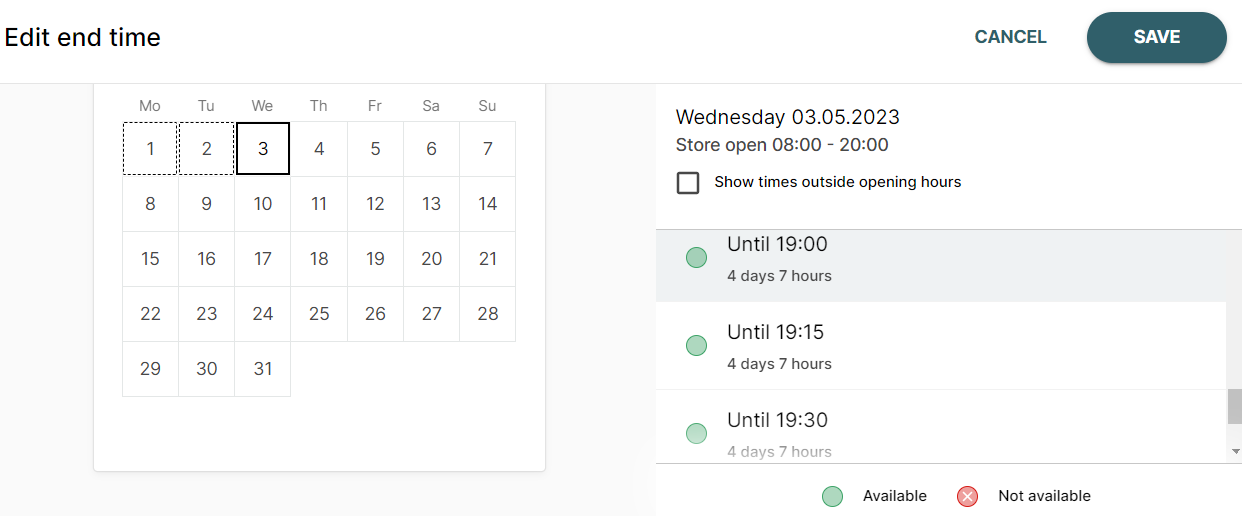
-
Click Save.
- Click Update Order.
Implications of changing the end time
Duration is now calcualted in exact hours -> even though this might not be a rental option in your store
Note: Changing the end time of an order adjusts the order duration automatically. It does not adjust the price however.
