- Help Center
- Catalog
- Create your Products
Deleting products
How to delete a product you no longer offer
Products can easily be removed from your catalog, if you won't offer them anymore in the future.
Here is how to delete a product
- Navigate to the product you want to delete
- Click the more dropdown menu from the top right corner
- Choose delete
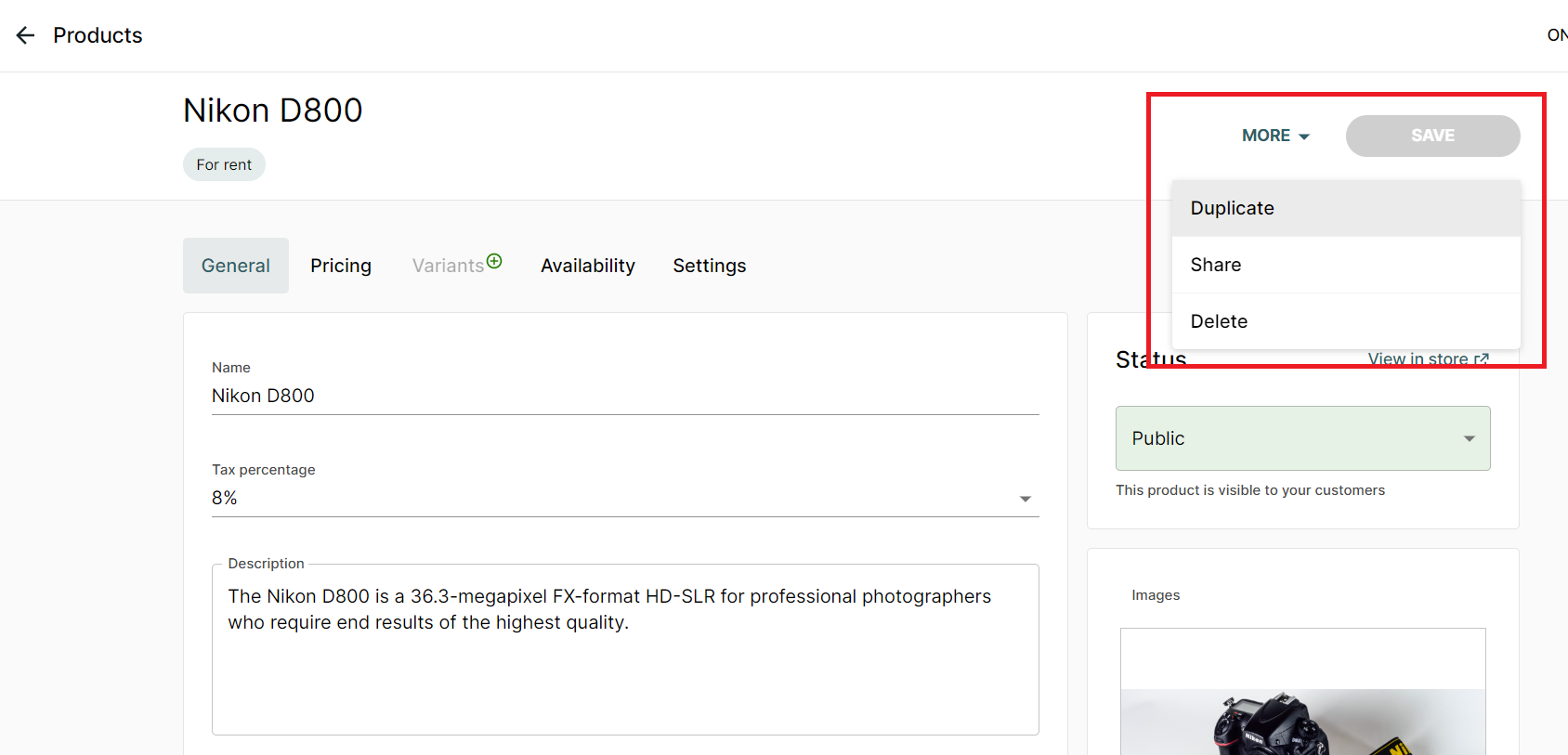
Deleted products are permanently removed from your Twice account and can't be recovered. To temporarily disable a product from being available to your customers,change the Status to Hidden
