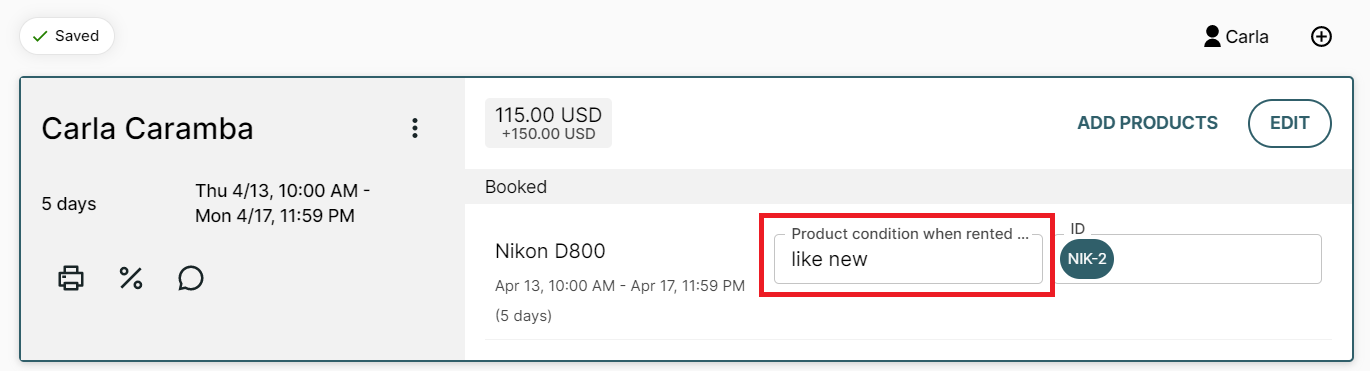- Help Center
- Catalog
- Product Settings
Defining product information to be filled out by your staff
How to define information to be filled in by your staff before fulfilling an order
For every product, you can define if you want to collect information to be filled out by your team members before starting an order. You may for instance want to document the condition of a product before starting the rental.
On this page:
1. How to define product information
2. How to fill in product information
1. How to define product information
- Navigate to your Catalog > Product > [open the product] > Settings.
- Scroll down to the section required product information.
- Define the name of the information you want to capture.
- Define the type of the collected value to be textual or numeric.
- Save your changes.
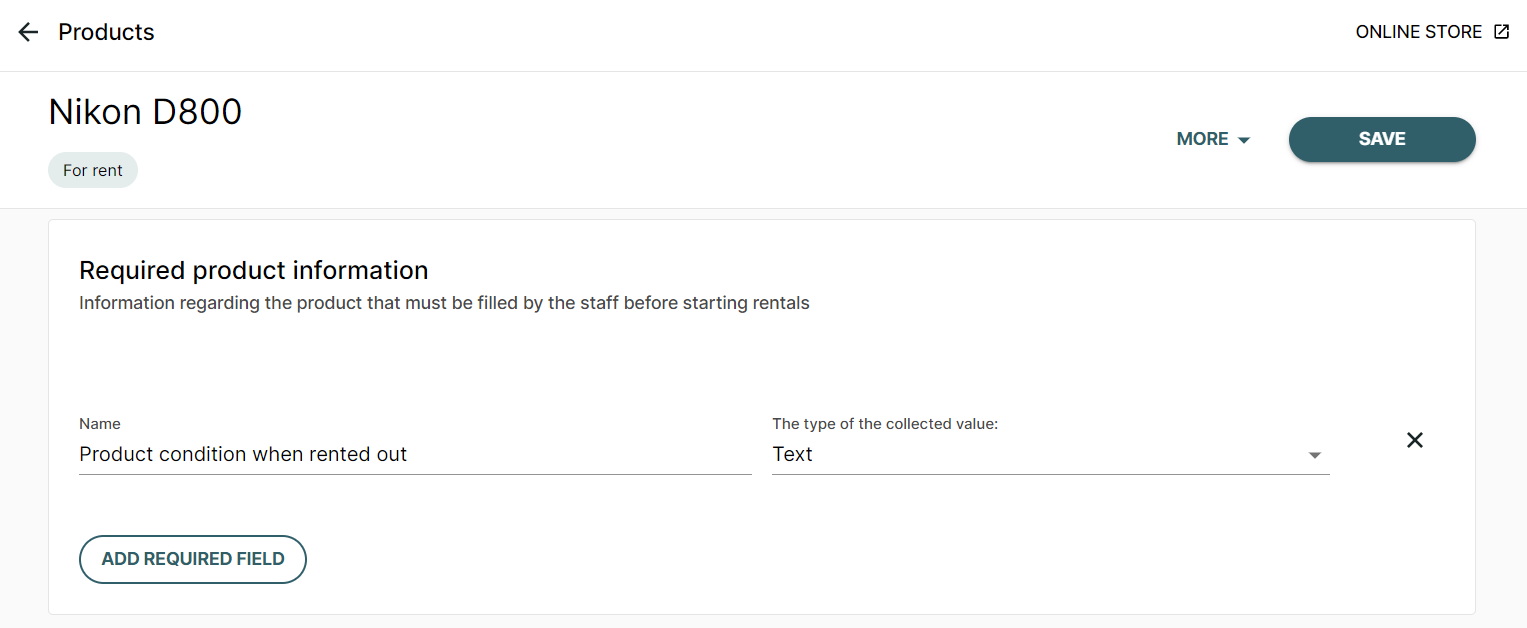
2. How to fill in product information
The required product information will be displayed next to the respective product in each order.
Filling this field is mandatory before proceeding to start the order.