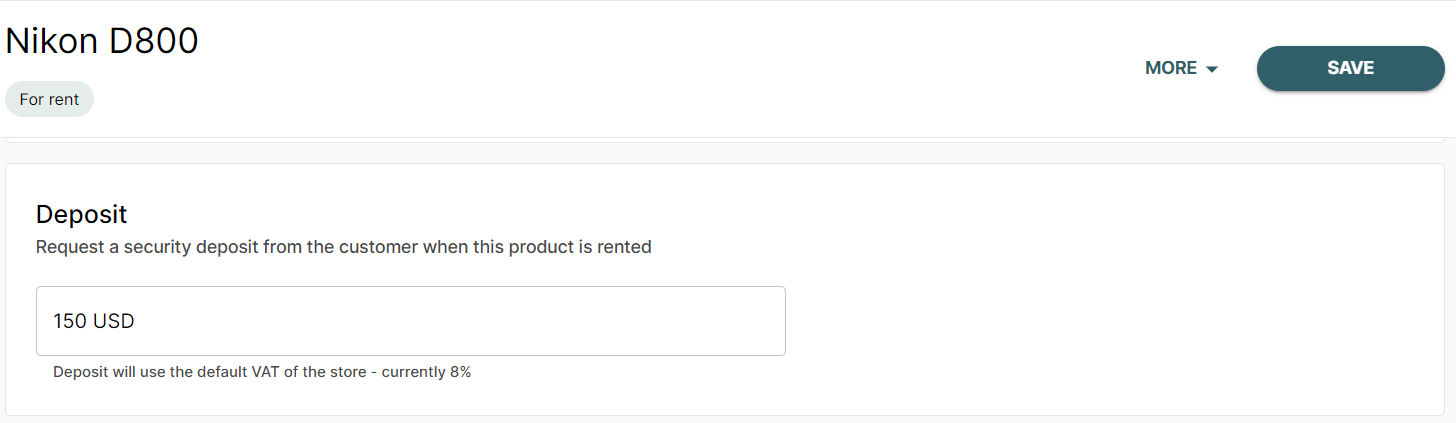- Help Center
- Catalog
- Product Settings
Defining security deposits for your products
How to set up security deposits for your products
Security deposits are defined on a product level, meaning you choose yourself which products require a security deposit and the deposit amount to be reserved.
Note: Cecurity deposits are available on Discover, Build and Advance plan
How to define security deposits:
- In your Twice Admin App, navigate to Catalog > Products > [choose the product you want to set up a deposit for] > Settings.
- Scroll down to the Deposit section.
- Define the deposit amount.
- Remember to save your settings.