- Help Center
- Catalog
- Product Settings
Defining a buffer for online bookings
How to set up a limit for online orders
Prevent online orders after the specified percentage of capacity has been reached.
- Navigate to your Catalog > Product > [choose the product you want to edit] > Settings.
- Scroll down to Online availability.
- Define the percentage of your product's full availability after which you won't take any orders through your online store anymore.
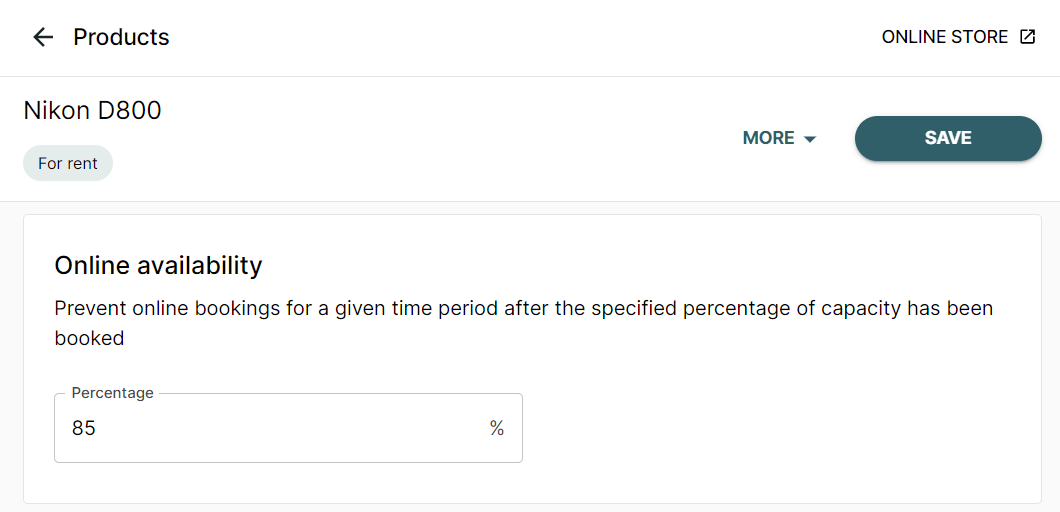
Percentages are rounded to represent entire products.
In the example above we have 10 Nikon D800 cameras in our inventory. With the set online availability of 85% our customers will be able to order 9 cameras online.
