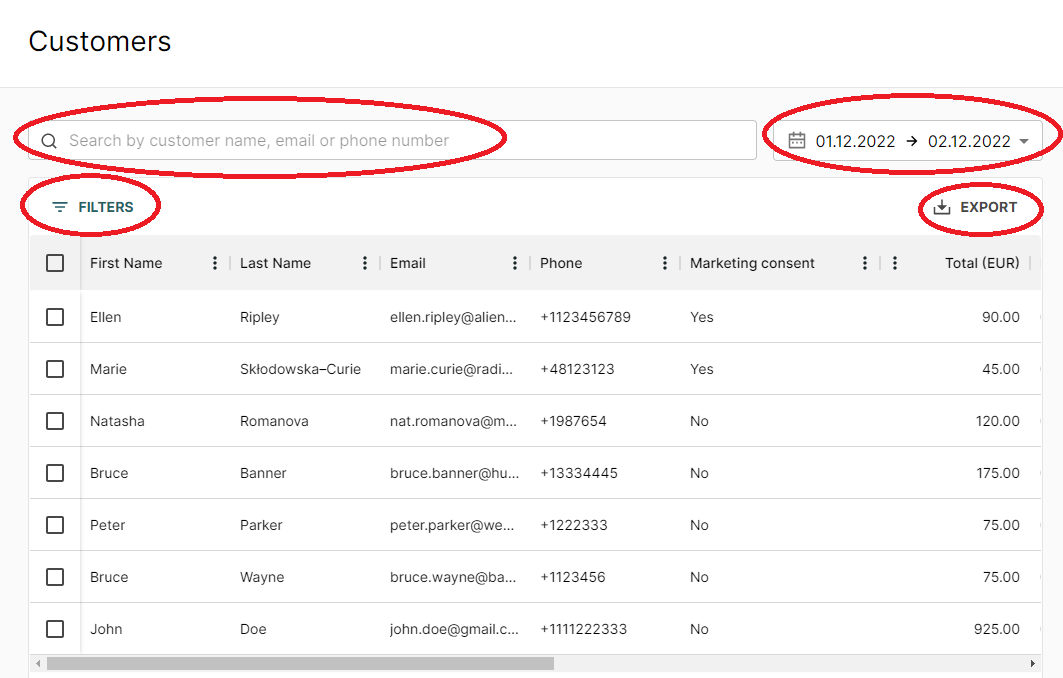How to find and use a list of all customers and their respective booking data
In your Twice Admin App you can find a list of your Customer in the left menu bar. This list can be filtered and sorted according to your requirements and you can export the table as a .CSV file.
Note: To use this feature, make sure to upgrade your Twice Plan to Build or Advance.
On this page
Where to find the customers list
How to use the customers list
Where to find the customers list
In your Twice Admin Navigate to the Customers tab in the main navigation panel on the left.
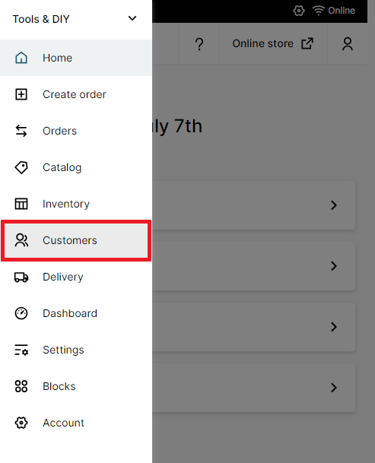
How to use the customers list
When opening the Customers view, all of your customers are displayed in one list, grouped by their email address. Thus, every row holds one unique email address and all data connected to it. A customer who used the same email address for several bookings just shows as one row in the table.
Here is how to find a customer or filter the list:
- Search for a specific customer by
- Customer name - enter at least 3 characters from either first or last name
- Email address - enter the full email address
- Phone number - enter the full phone number
- Filter the list
- For all customers that have given/not given their marketing consent
- Define the time period your customers had bookings for
- Past week - past 7 days including today
- Past month - past month including today
- Custom range - from date - until date excluded; range 01.12. - 07.12. shows results including all booking from 01.12. until including 06.12.
- All - all bookings
- Export the list with potentially applied settings as a .CSV file for further use, such as analysis of your customer base or marketing activities