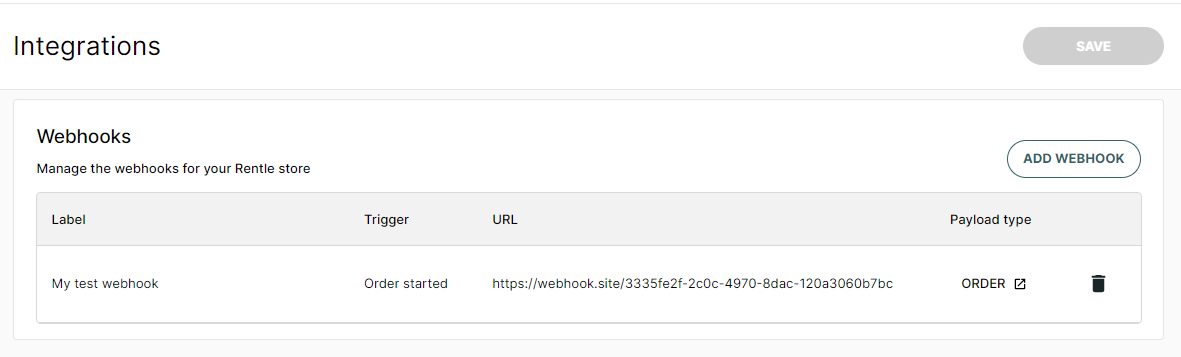How to create new webhooks and connect Twice with other apps
Webhooks are a powerful tool for building custom integrations where external services need to react to events happening in your Twice store.
Webhooks can be used for example to:
- Send customers an email after booking has been returned to gain reviews on, for example, TripAdvisor.
- Pass booking details to your Google calendar after the order has been confirmed.
- Notify your team if a product that requires special preparation has been booked.
Note: To use this feature, make sure to upgrade your Twice Plan to Build or Advance.
Here is how to create webhooks:
In your Twice Admin App navigate to Account > Integrations and click Add webhook. The webhook creator will open and walk you through the following 4 steps to successfully create a new webhook:
- Define the trigger event. Choose which event should set off the the webhook. In the example below, we select the trigger "Order started" and click "Next".
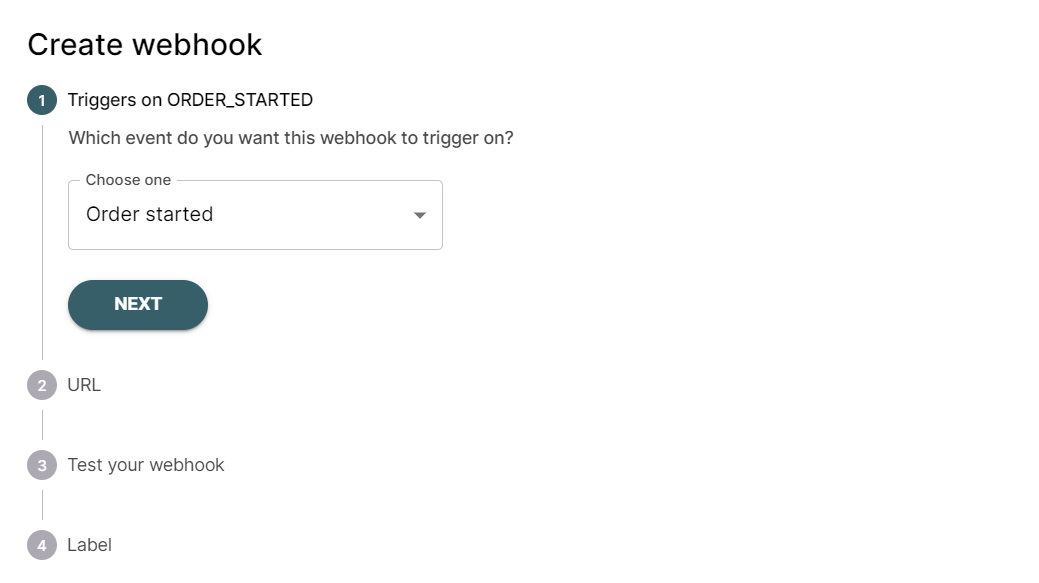
- Enter the URL, which you would like the webhook to notify when the selected event occurs. Usually, this URL is provided by the service you are integrating with - for example, Zapier, Make, or Integrately. A single webhook can notify up to 5 different URLs. In the example below, a test URL is used from https://webhooks.site. Paste the URL, click Add and Next to continue
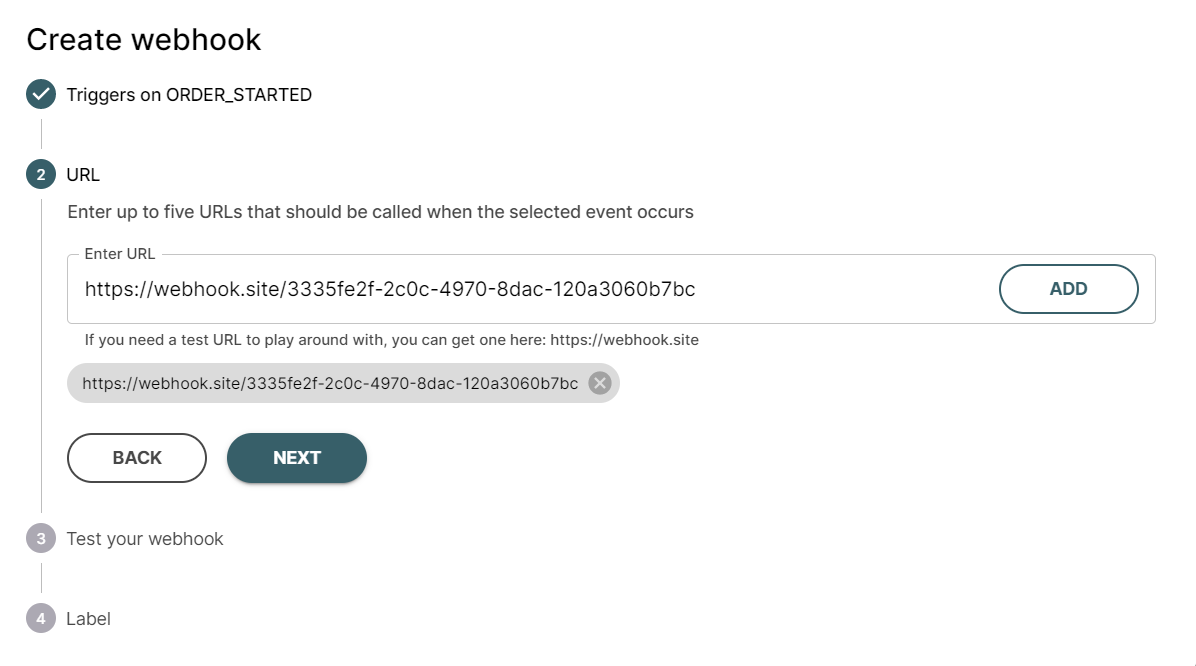
- Test your webhook, if it correctly notifies the target service. In this step, you can inspect your webhook's data each time an order is started. Click Send test request send this data to the URL you provided earlier.
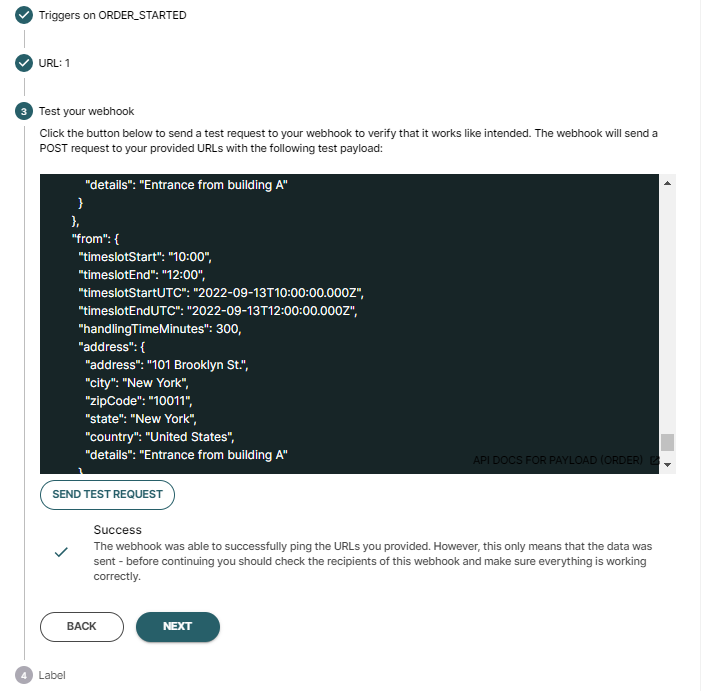 After a brief wait, you should see that the webhook successfully sent your data to the provided URL. You can verify that URL received the data by going back to https://webhook.site and seeing the data there in the request explorer:
After a brief wait, you should see that the webhook successfully sent your data to the provided URL. You can verify that URL received the data by going back to https://webhook.site and seeing the data there in the request explorer: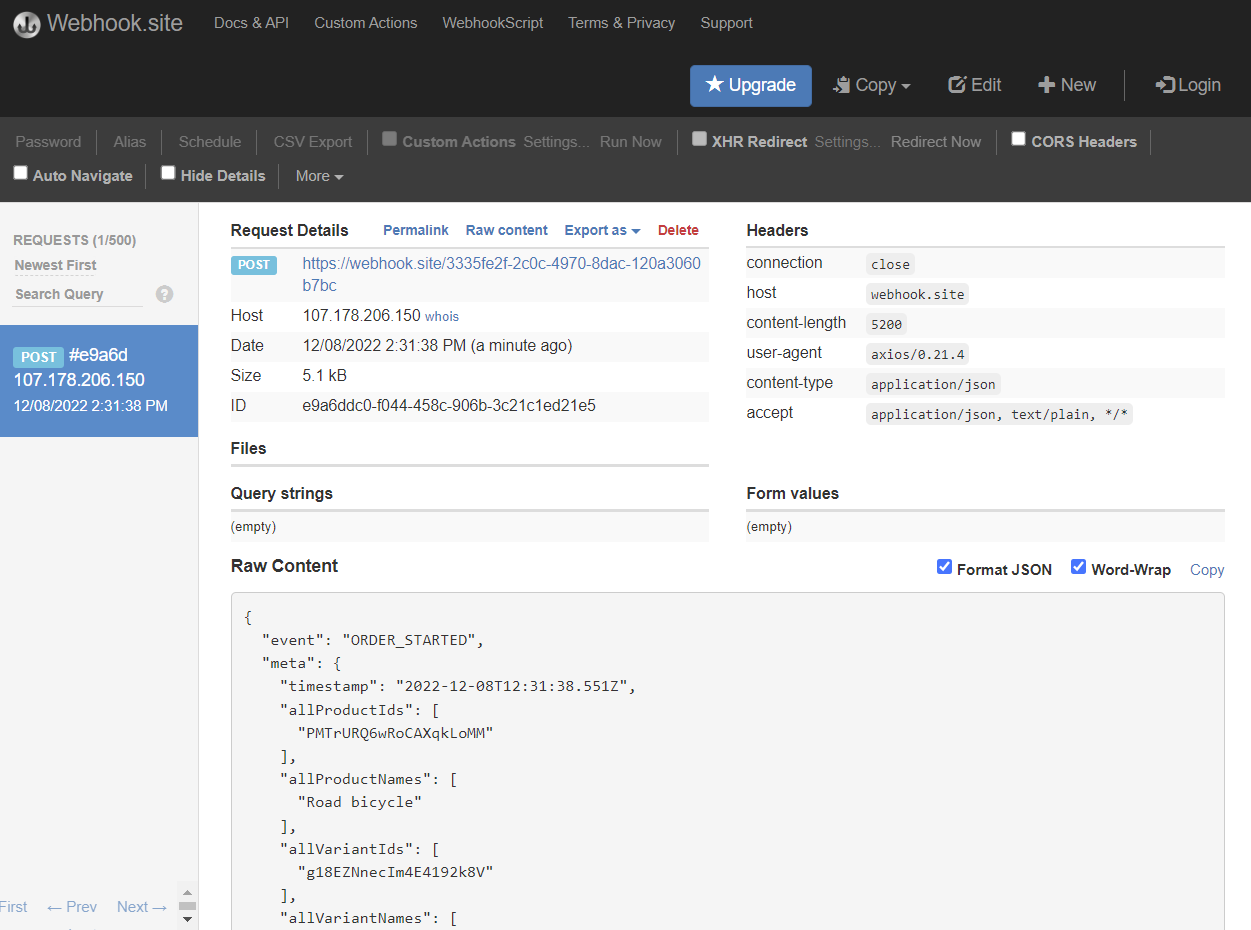
- Label your webhook by giving it a descriptive name. After you've entered a label, click Create webhook to create your webhook. After closing the wizard, you'll see your new webhook "my test webhook" in the list.