- Help Center
- Inventory
- Building your inventory step by step
1. Creating SKUs
How to create your Stock Keeping Units in Twice
You are here:
-
Creating SKUs
On this page:
Prefer watching a video instead?
Creating Stock Keeping Units in Twice
-
In your Twice Admin App navigate to the Inventory section through the main menu and select Stock Keeping Units.
-
Click Add SKUS and define
-
SKU name: Human-readable name of your SKU
-
SKU code: The unique identifier of your SKU
-
Tracking type: The inventory type distinguishes whether you want to track products individually, for example, with a serial number or in bulk when you just want to track the quantity.
-
Example: Adding a new SKU for Red T-Shirts size L to be tracked individually could look like the following
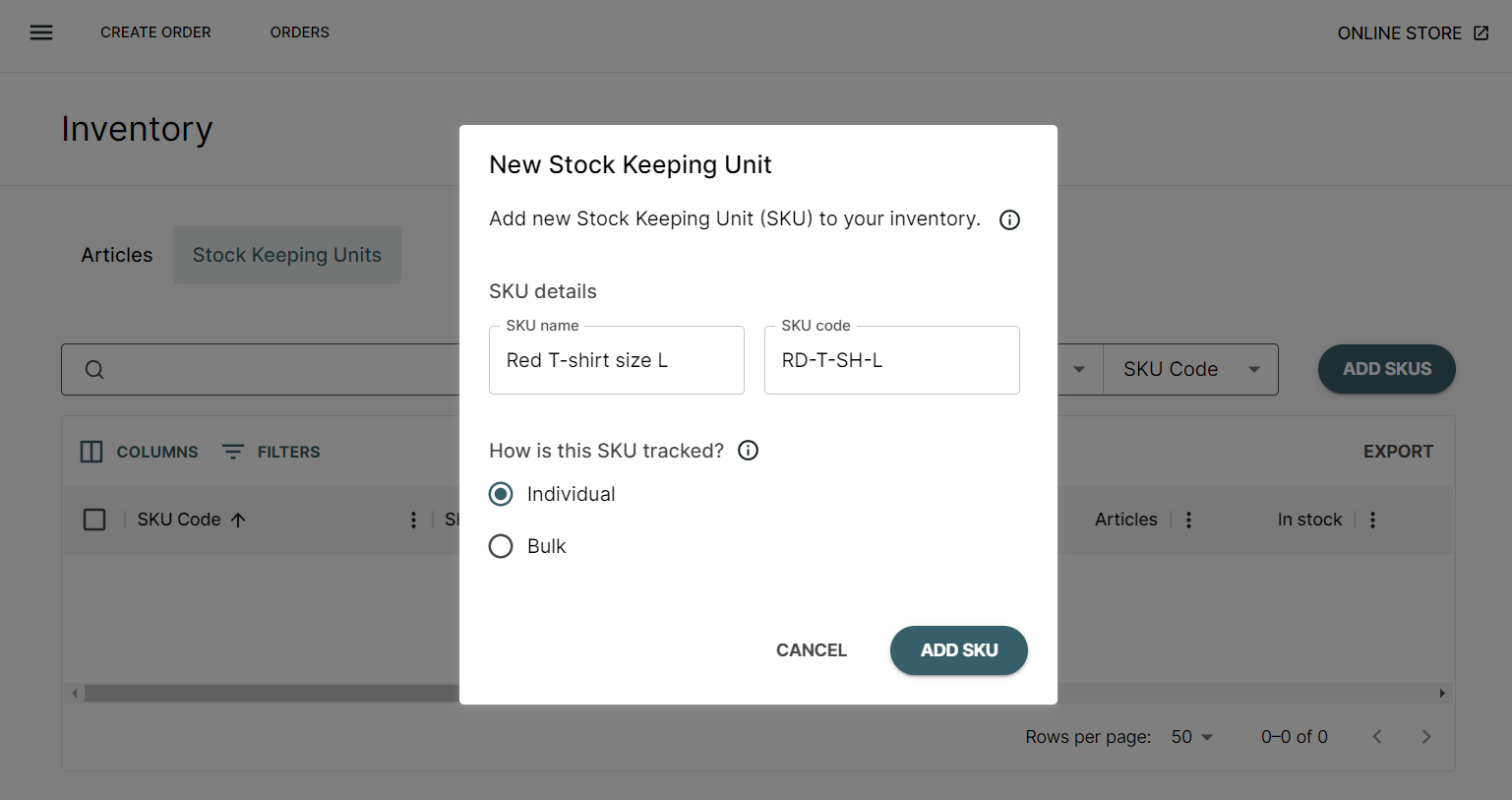
Prefer watching a video instead?
More information: General information on Stock Keeping Units
→ Next: Create articles for your SKU
