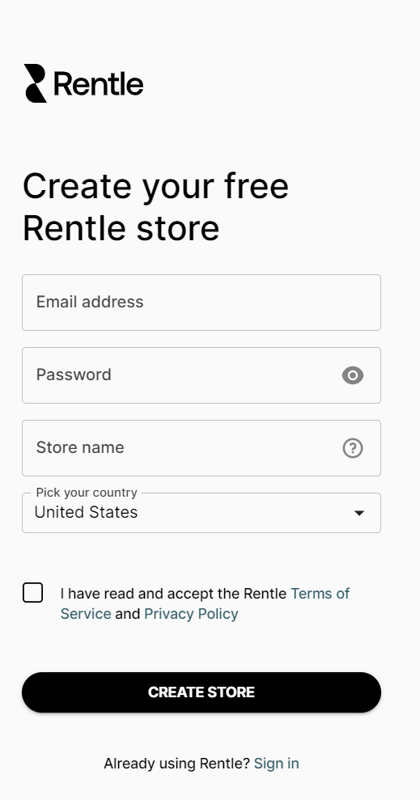- Help Center
- Your Account
- Managing your account
Creating your Twice account
How to create your Twice account
Creating your Twice account is simple, quick and for free. Follow these steps to get started:
-
Navigate to https://admin.twicecommerce.com/register
-
Fill in your email address you want to use for your Admin Account
-
Fill in the password you want to use for your Admin account.
-
Fill in your store name (don't worry you can edit this later).
- Pick your country
- Read and accept our Twice Terms of Service and Privacy Policy
- Click Create Store