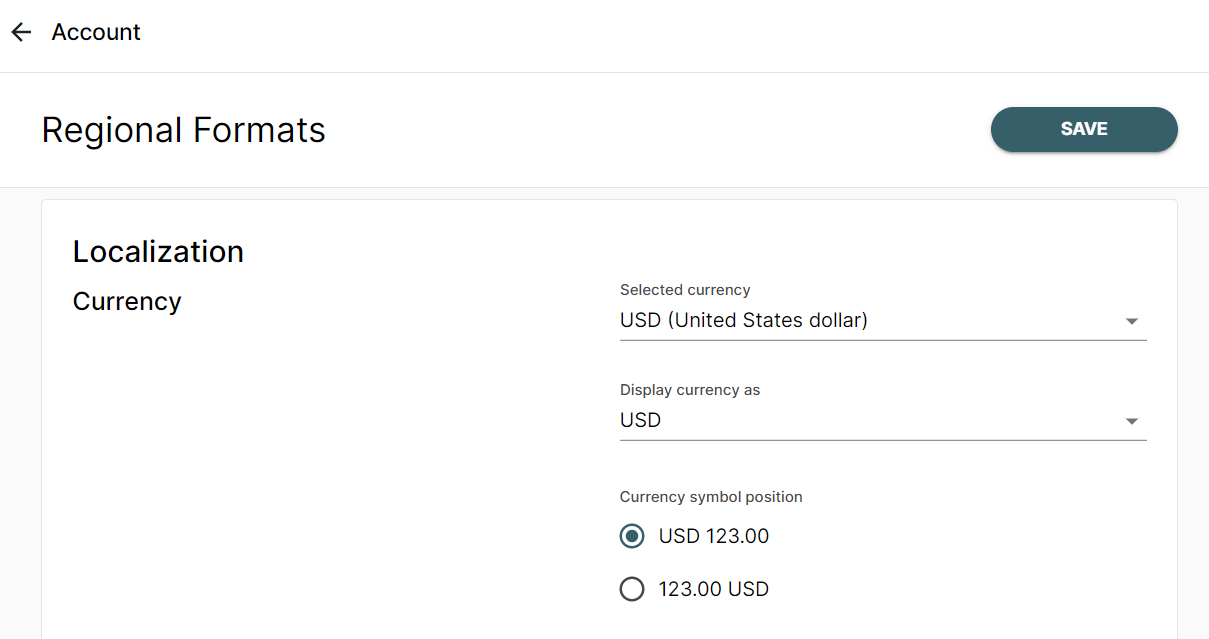- Help Center
- Your Account
- Localization settings
Choosing your store's currency
How to change the currency according to your country
Twice supports most global currencies. To change you currency:
- In your Twice Admin App, navigate to Account > Regional Formats
- In the Localization section you will find the title Currency
- Here you'll be able to change your stores currency, how and where to display the currency