- Help Center
- Twice Pricing & Billing
Changing your payment card
How to change the payment card you are using to pay for your Twice plan subscription
You may want to change the payment card used to pay for your Twice plan subscription, when the current one is for example about to expire. You can easily change to another payment card:
- In your Account navigate to Plan & Billing
- In the section Payment Cards, click +add
- Enter your payment card details and click Add
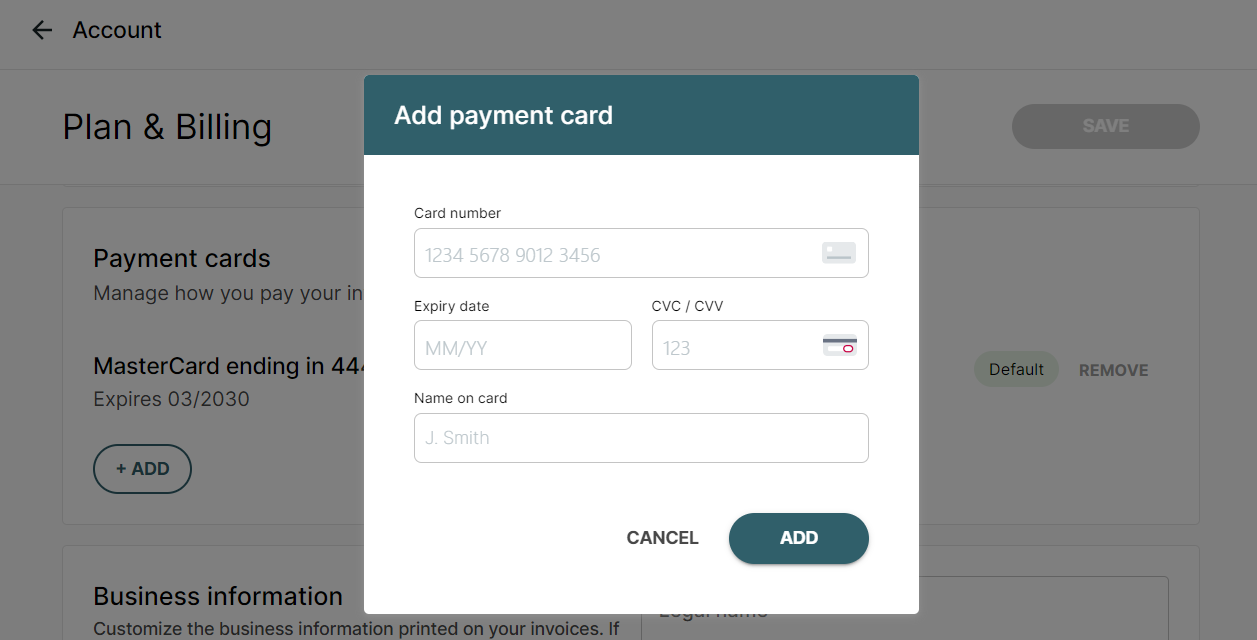
- After we have verified the newly added card, you can choose to make it your default payment card by clicking make as default
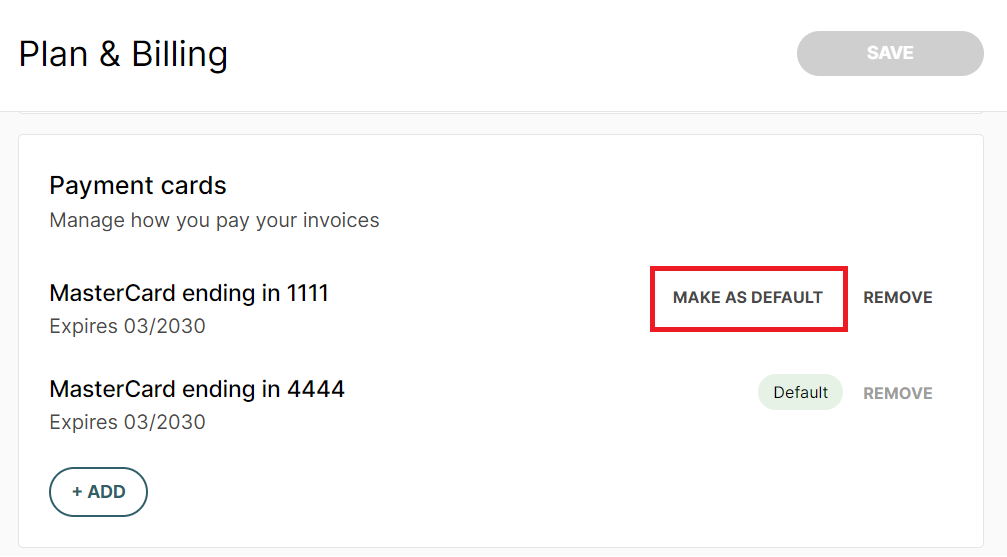
- You can now remove the previous payment card.
Note: Currently, only Visa- as well as Mastercard Payments are accepted.
