- Help Center
- Online store
- Arranging products and categories in your online store
Changing the order of product categories
How to change the order of product categories in your online store
Product categories are used to organize your product catalog and improve the customer experience in your online store. Here are the instructions on how to create product categories.
Here's how to control the order in which your product categories appear:
- Navigate to your product categories page in your Twice Admin App.
- Click on the small up and down arrow icon "Reorder" above the category listing.
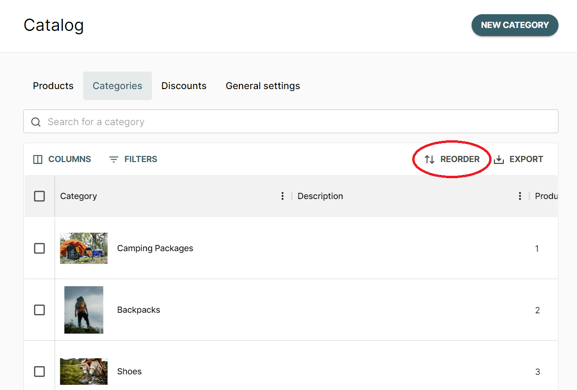
- You can now change the order in which the categories will appear in your online store via drag and drop. Simply click on the arrow-symbol on the product cards and move them across the screen to rearrange to your liking.
- Remember to save your changes.
