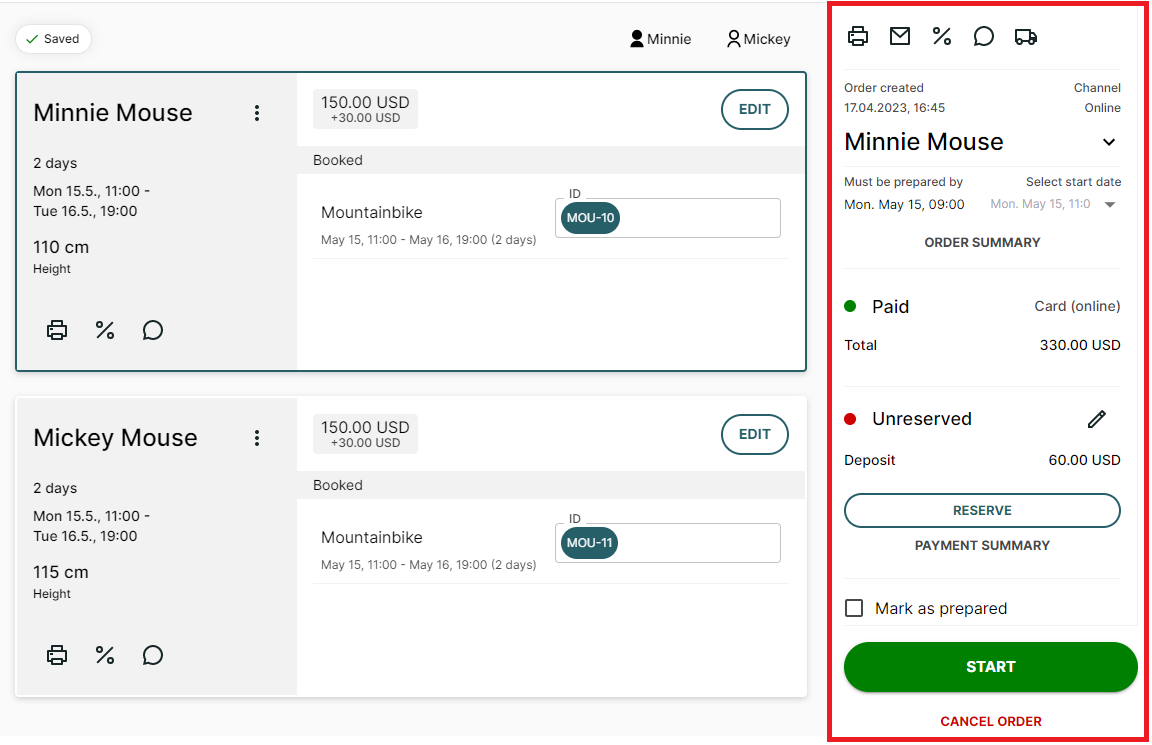Learn how the individual order page is structured
You can view and update information associated with a booking from your Twice Admin's Orders page. In the 4 sections upcoming, active, pending, or completed orders, any individual order can be displayed by just clicking on it. Each order is divided into customer-level information on the left and order-level information on the right side. Depending on your settings and the order itself your individual order view will look similar to the examples below.
On this page
Customer level information
Each customer's individual order details are stored in their own respective customer card. If multiple customer cards are available in an order, they can individually be selected by either clicking on the card or choosing the icon next to the customer's name on top.
Customer cards provide an overview of the customer's information and their ordered products. Below the customer's name you find the rental duration, potential additional information, and comments. Products connected to the customer are displayed as well as the price and the potentially assigned article ID.
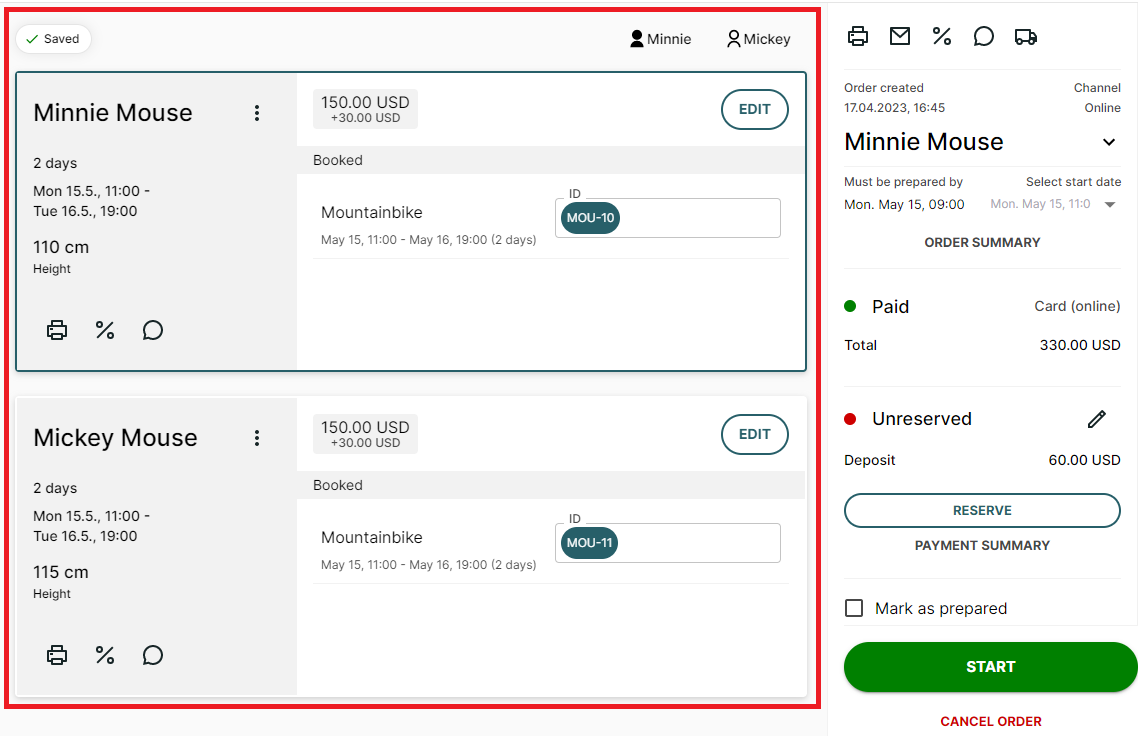
Order level information
Information related to the entire order is displayed on the right panel of an individual order. Here you'll find a variety of information:
- Print or mail the order confirmation, give a discount, add a comment and view delivery details
- Order creation time and channel
- Name and primary contact details for the order
- Order start time
- Order summary
- Payment status and channel
- Deposit amount and status
- Payment summary
- Checkbox to mark the order as prepared
- Button to start the order
- Button to cancel the order