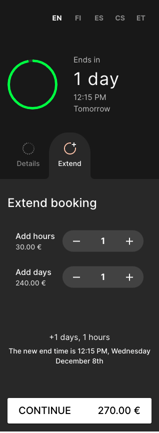How to let your customers extend their booking independently
With booking extensions, your customers can independently extend their booking on the go with only a few clicks, regardless of whether the initial order was paid in cash or by card. Payments and availability checks are handled automatically so there's no extra effort for you.
On this page:
How to enable booking extensions
Limitations
The maximum extension period is possible for a maximum of 7 additional days.
Booking extensions are only available with Twice Payments.
How to enable booking extensions
You can enable an extension for a product when defining pricing for it.
- Install the booking extension block from your Twice Block Store.
- In your Twice Admin, navigate to Catalog > [Select the product you want to enable extensions for] > select the pricing tab.
- Scroll down to the Extensions card.
- Toggle on Enable extensions for this product.
- Define a price per hour and/or per day (24h).
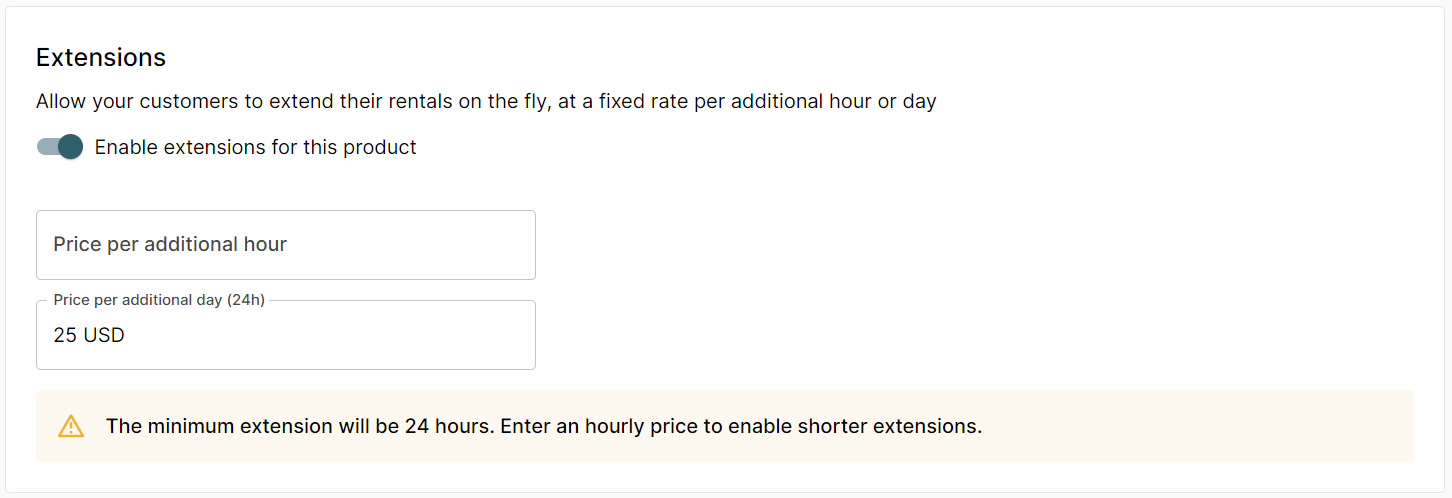
How do booking extensions work
Twice's booking extension feature is an easy way for your customers to extend their booking with their own devices. Twice checks the stock availability for upcoming orders before allowing the extension and handles the payment automatically when the extension is confirmed.
When your customers book products that have extensions enabled, they will receive a text message as well as an email with an extension link.
The customer can see the current booking details via the link: booking start and end time and rental location. If the product is available, the customer can also extend their booking by selecting an extra hour(s) or day(s) and paying for that additional duration.
Once the booking has been extended, Twice will show the updated duration and the total price in Twice Admin Bookings > Active > Single booking.
Learn also how to stay notified about new booking extensions.